 LinuxBlog.xyz
LinuxBlog.xyz October 28, 2020 - Patrick Kerwood
Collecting Docker logs with Grafana Loki
This is a tutorial using Docker Compose to setup Grafana with Loki and forwarding your logs from your running containers to Loki.
Loki is a horizontally-scalable, highly-available, multi-tenant log aggregation system inspired by Prometheus. It is designed to be very cost effective and easy to operate. It does not index the contents of the logs, but rather a set of labels for each log stream.
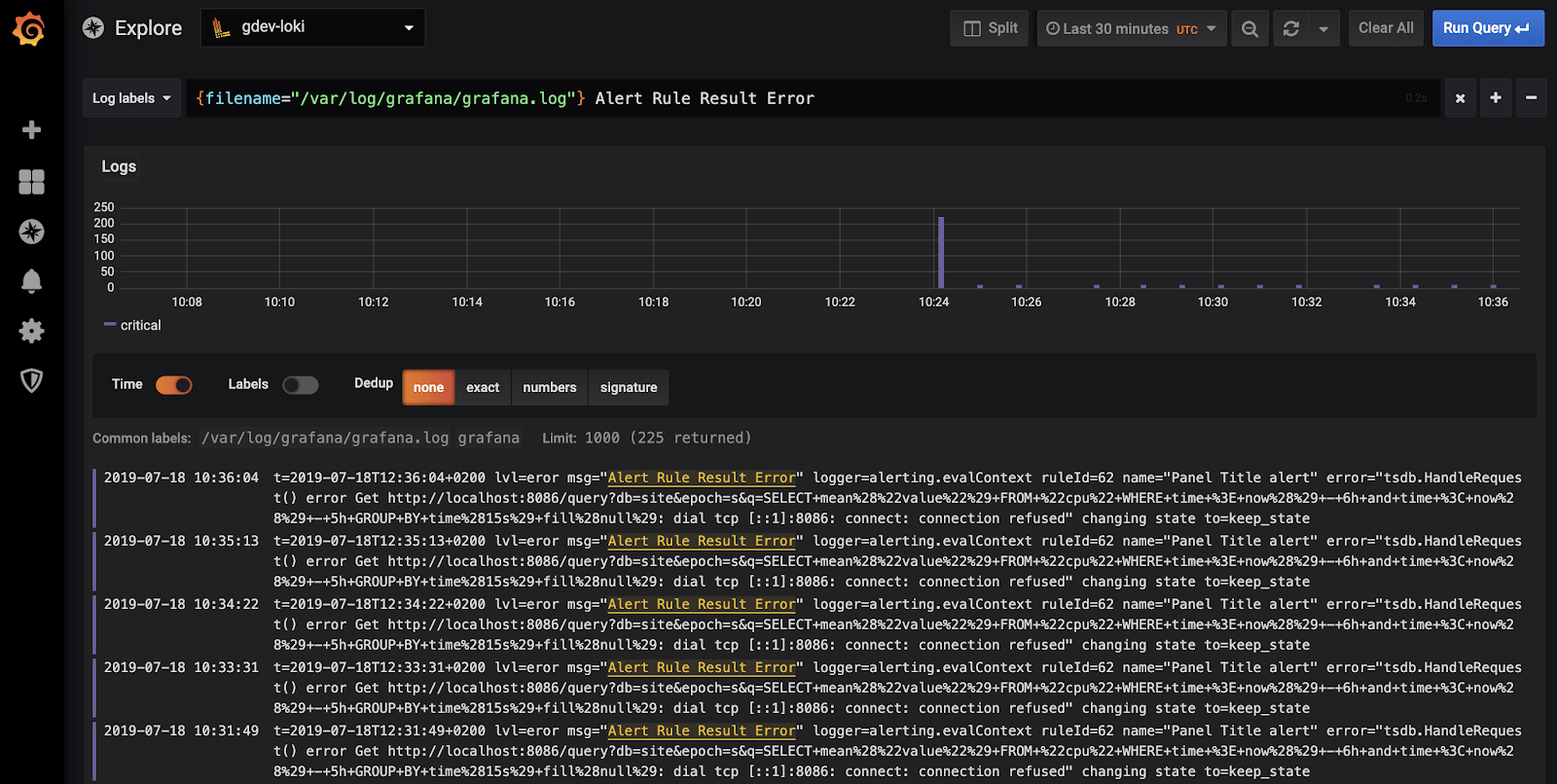
# Loki configuration
Below is a standard Loki configuration. Save it as loki-config.yml togehter with the docker-compose.yml file.
auth_enabled: false
server:
http_listen_port: 3100
ingester:
lifecycler:
address: 127.0.0.1
ring:
kvstore:
store: inmemory
replication_factor: 1
final_sleep: 0s
chunk_idle_period: 1h # Any chunk not receiving new logs in this time will be flushed
max_chunk_age: 1h # All chunks will be flushed when they hit this age, default is 1h
chunk_target_size: 1048576 # Loki will attempt to build chunks up to 1.5MB, flushing first if chunk_idle_period or max_chunk_age is reached first
chunk_retain_period: 30s # Must be greater than index read cache TTL if using an index cache (Default index read cache TTL is 5m)
max_transfer_retries: 0 # Chunk transfers disabled
schema_config:
configs:
- from: 2020-10-24
store: boltdb-shipper
object_store: filesystem
schema: v11
index:
prefix: index_
period: 24h
storage_config:
boltdb_shipper:
active_index_directory: /loki/boltdb-shipper-active
cache_location: /loki/boltdb-shipper-cache
cache_ttl: 24h # Can be increased for faster performance over longer query periods, uses more disk space
shared_store: filesystem
filesystem:
directory: /loki/chunks
compactor:
working_directory: /loki/boltdb-shipper-compactor
shared_store: filesystem
limits_config:
reject_old_samples: true
reject_old_samples_max_age: 168h
chunk_store_config:
max_look_back_period: 0s
table_manager:
retention_deletes_enabled: false
retention_period: 0s
ruler:
storage:
type: local
local:
directory: /loki/rules
rule_path: /loki/rules-temp
alertmanager_url: http://localhost:9093
ring:
kvstore:
store: inmemory
enable_api: true
# Docker Compose
As usual I have included the necessary Traefik configuration to set it up with my standard Traefik setup. (opens new window)
version: "3.8"
networks:
traefik-proxy:
external: true
loki:
volumes:
grafana-data:
loki-data:
services:
loki:
image: grafana/loki:2.0.0
container_name: grafana-loki
command: -config.file=/mnt/config/loki-config.yml
restart: unless-stopped
volumes:
- ./loki-config.yaml:/mnt/config/loki-config.yml
- loki-data:/loki
ports:
- 127.0.0.1:3100:3100
networks:
- loki
grafana:
image: grafana/grafana:7.2.2
container_name: grafana
restart: unless-stopped
volumes:
- grafana-data:/var/lib/grafana
expose:
- 3000
networks:
- loki
- traefik-proxy
labels:
- traefik.enable=true
- traefik.http.services.loki.loadbalancer.server.port=3000
- traefik.http.routers.loki.rule=Host(`loki.example.com`)
- traefik.http.routers.loki.tls.certresolver=le
- traefik.http.routers.loki.entrypoints=websecure
- traefik.docker.network=traefik-proxy
# Forward Docker logs to Loki
Once Loki and Grafana is up and running we need to forward logs from containers to Loki. In this tutorial, only containers on the same host will be able to forward logs to Loki. It is possible to make Loki listen on a public endpoint with authentication and have multiple remote Docker instances forward logs to Loki, but that's out of the scope for this tutorial.
First step is to install the loki-docker-driver plugin.
docker plugin install grafana/loki-docker-driver:latest --alias loki --grant-all-permissions
You can specifically choose which log driver to use for a specific container or you can make the Loki driver the default driver for all containers. I'll show you both options.
# Manually specify the log driver
Below are two exampels on manually specifying the log driver for a container. A docker run example and a Docker Compose example.
Both exampels forward logs to the Loki instance we deployed with Docker Compose.
docker run --name hello-world \
--log-driver=loki \
--log-opt loki-url="http://localhost:3100/loki/api/v1/push" \
-p 3000:3000 \
-d kerwood/hello-word
...
services:
hello-world:
image: kerwood/hello-world
logging:
driver: loki
options:
loki-url: "http://localhost:3100/loki/api/v1/push"
...
# Change the default log driver
If you want to change the default log driver for all containers you'll need to edit /etc/docker/daemon.json and add the same options as in the exampels above. If the file already contains a JSON object with Docker options, just merge the log driver properties.
{
"log-driver": "loki",
"log-opts": {
"loki-url": "http://localhost:3100/loki/api/v1/push"
}
}
Restart Docker and all containers will now be shipping logs to Loki.
sudo systemctl restart docker
# References
- https://grafana.com/oss/loki/ (opens new window)
- https://grafana.com/docs/loki/latest/clients/docker-driver/ (opens new window)