 LinuxBlog.xyz
LinuxBlog.xyz September 8, 2020 - Patrick Kerwood
Local Container Registry
This is a Docker Compose configuration on setting up a local container registry. It uses the official docker registry image and puts a simple WebUI in front with basic authentication.
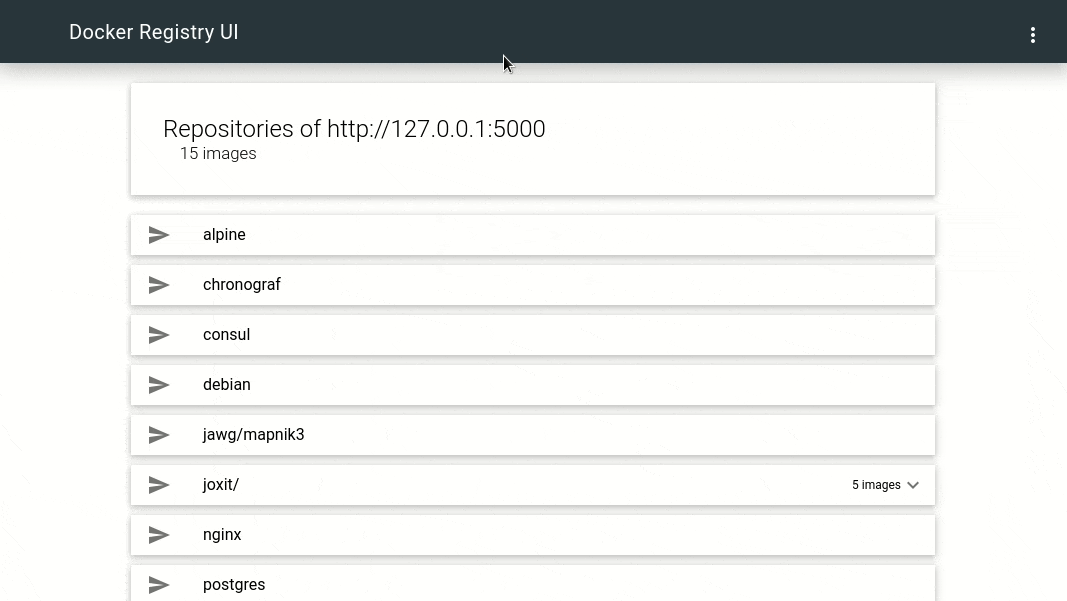
# Basic Auth
As usual, I use Traefik to handle my requests, certificates and also basic authentication in this example. Basic auth will also work with the Docker CLI.
First, create one or more users with below command.
docker run --rm -it httpd echo $(htpasswd -nb username-here password-here) | sed -e s/\\$/\\$\\$/g
The output is added to the basicauth middleware label as shown below. Comma-separate multiple users.
- traefik.http.middlewares.example-app.basicauth.users=user1:$$apr1$$6FAqLGzm$$Oc90rGLAKLTcskiiqY3hh1,user2:$$apr1$$6FAqLGzm$$Oc90rGLAKLTcskiiqY3hh1
# Docker Compose
version: '3.8'
services:
registry:
image: registry:2
volumes:
- registry-data:/var/lib/registry
networks:
- registry-ui-net
ui:
image: joxit/docker-registry-ui:static
expose:
- 80
environment:
- REGISTRY_TITLE=My Container Registry
- REGISTRY_URL=http://registry:5000
networks:
- registry-ui-net
- traefik-proxy
labels:
- traefik.enable=true
- traefik.http.services.example-app.loadbalancer.server.port=80
- traefik.http.routers.example-app.rule=Host(`reg.example.org`)
- traefik.http.routers.example-app.tls.certresolver=le
- traefik.http.routers.example-app.entrypoints=websecure
- traefik.http.routers.example-app.middlewares=example-app-auth
- traefik.http.middlewares.example-app-auth.basicauth.users=user:$$apr1$$6FAqLGzm$$Oc90rGLAKLTcskiiqY3hh1
- traefik.docker.network=traefik-proxy
networks:
traefik-proxy:
external: true
registry-ui-net:
volumes:
registry-data:
# References
- https://github.com/Joxit/docker-registry-ui (opens new window)
- https://hub.docker.com/_/registry (opens new window)
Last Commit: