 LinuxBlog.xyz
LinuxBlog.xyz August 25, 2020 - Patrick Kerwood
PXE booting with Netboot
Netboot gives you the opportunity to boot various operating system installers or utilities using iPXE. It will load a list of all your favorite Linux distros and will pull a fresh image of your choosing, from the internet to boot.
This post is just a very simple Docker Compose example on Netboot. Theres nothing complicated about it, but its just really one of my favorite projects. It makes installing a new operating system or live booting a utility distro, a breeze.
As you can see in the gif below, when PXE booting Netboot, you are presented with a menu from where you can choose various Linux distibutions to boot.
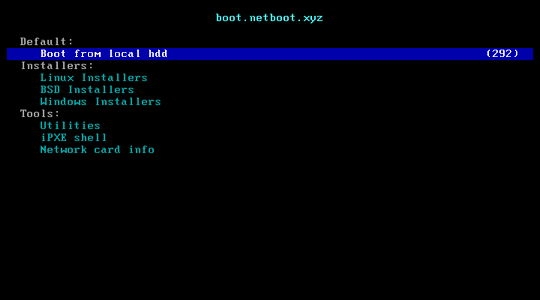
Netboot uses iPXE to pull fresh images from the internet. It also comes with a WebUI to refresh the list of images and even lets you configure or create your own menus.
# Docker Compose
version: "3.8"
services:
netbootxyz:
image: linuxserver/netbootxyz
container_name: netbootxyz
environment:
- PUID=1000
- PGID=1000
volumes:
- netboot-config:/config
ports:
- 3000:3000
- 69:69/udp
- 8080:80 #optional
restart: unless-stopped
volumes:
netboot-config:
You can find the WebUI on port 3000. The other port, 8080, is just a webserver where you can store any necessary config files like kickstarter or ignition files.
# Configuring DHCP
# ISC DHCP
Add the highlighted lines to your dhcpd.conf file in your subnet definition. Replace 10.0.0.27 with the IP of the host running Netboot.
subnet 10.0.0.0 netmask 255.255.255.0 {
range 10.0.0.2 10.0.0.254;
option subnet-mask 255.255.255.0;
option broadcast-address 10.0.0.255;
option routers 10.0.0.1;
# option 66
option tftp-server-name "10.0.0.27";
next-server 10.0.0.27;
# option 67
option bootfile-name "netboot.xyz.kpxe";
}
# Mikrotik
List the DHCP networks.
[admin@Mikrotik] > /ip dhcp-server network print detail
Flags: D - dynamic
0 address=10.0.0.0/24 gateway=10.0.0.1 dns-server=8.8.8.8
Now add the the next-server and boot-file options to the network.
/ip dhcp-server network set 0 next-server="10.0.0.27"
/ip dhcp-server network set 0 boot-file-name="netboot.xyz.kpxe"
# Final notes
Remember to configure your boot settings in the BIOS to be able to boot in Legacy mode.