 LinuxBlog.xyz
LinuxBlog.xyz March 3, 2021 - Patrick Kerwood
TMUX Configuration
This post is just a quick tutorial on setting up TMUX with my default configration.
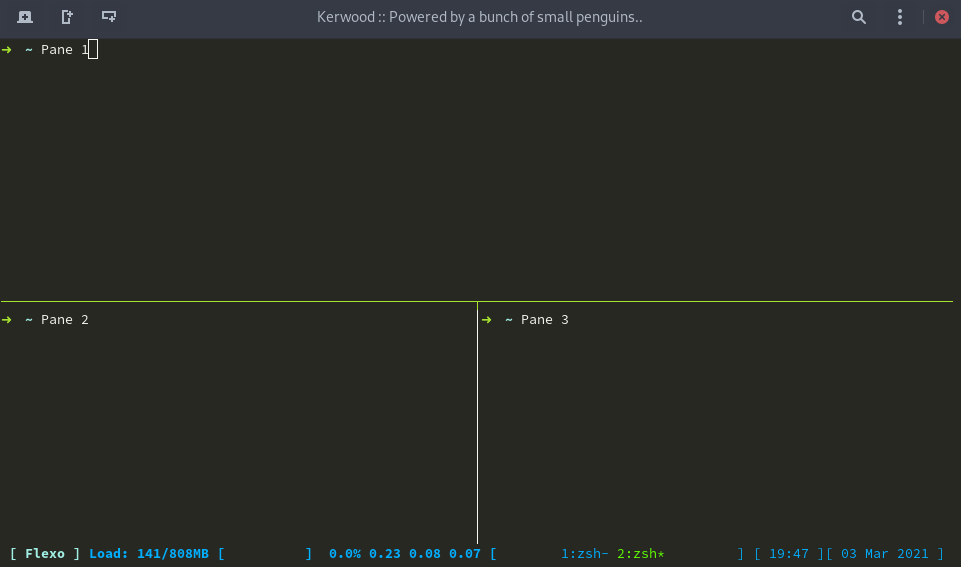
The screenshot above shows my TMUX configuration. There's nothing much to it, I've changed a few keybindings. Since I'm an oldschool screen user, I have change the send-prefix key from ctrl+b to ctrl+a.
Another thing I've added is tmux-mem-cpu-load. That's the CPU and Memory stats on the bottom line. That little programs needs to be compiled.
Install tmux, git and tools for compiling tmux-mem-cpu-load. Below example is on CentOS 8.
dnf install git make cmake gcc-c++ tmux
Clone the tmux-mem-cpu-load repo, compile and install it.
git clone https://github.com/thewtex/tmux-mem-cpu-load.git
cd tmux-mem-cpu-load
cmake .
make
sudo make install
Paste below configuration into ~/.tmux.conf and you are good to go.
# Set prefix to CTRL+a instead of CTRL+b.
set-option -g prefix C-a
unbind-key C-b
bind-key a send-prefix
# Start window numbering from 1 instead of 0
set -g base-index 1
# CTRL+a for last window
bind-key C-a last-window
# CTRL+n for next window
bind-key C-n next-window
# CTRL for previous window
bind-key C-p previous-window
# Escape time for vim. INSERT MODE -> NORMAL MODE
set-option -sg escape-time 50
# Status bar configuration
set -g status-bg black
set -g status-left-length 70
set -g status-left ' #[fg=cyan,bright][ #H ]#[fg=colour39] Load: #(tmux-mem-cpu-load --interval 2) ['
set -g status-right '#[fg=colour39]] [ %H:%M ][ %d %b %Y ] '
set -g status-justify centre
# Set status bar window list colors - Colour82 for active and colour82 for inactive
set-window-option -g window-status-fg colour39
set-window-option -g window-status-current-fg colour82
Last Commit: